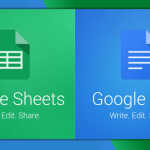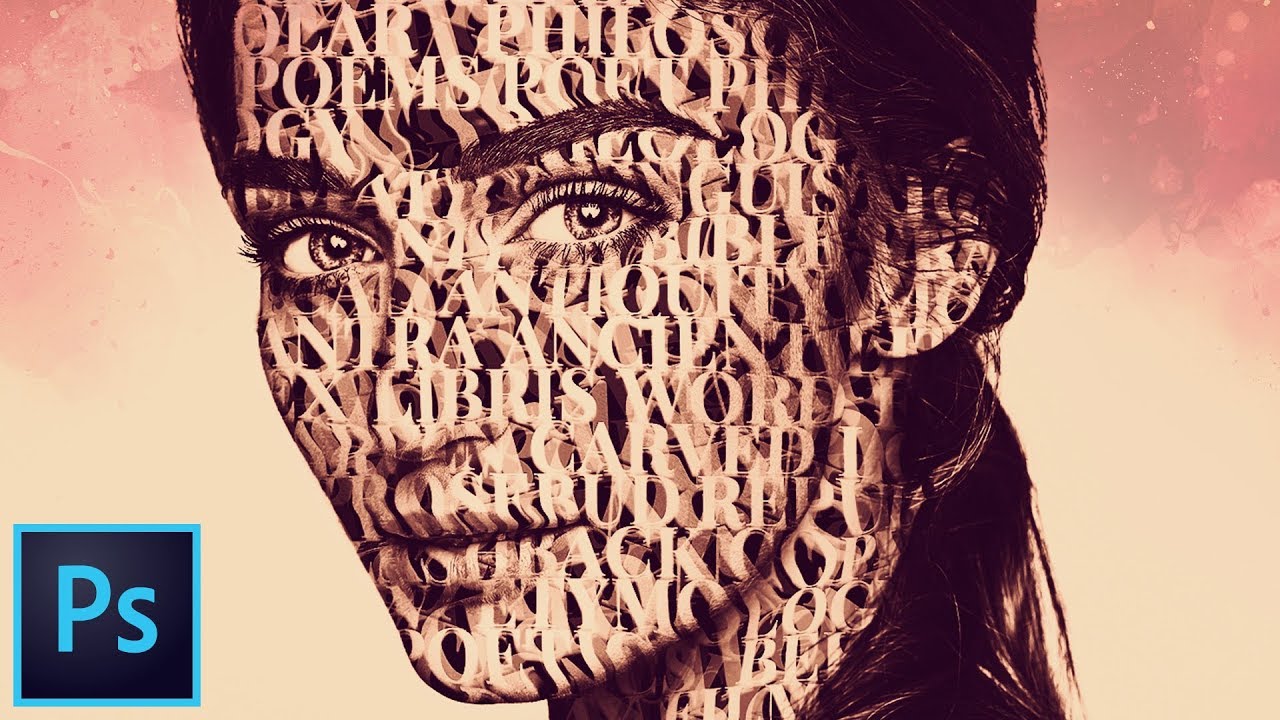 Makeup is one way to create a superb artistic portrait, but it’s not the only method. You could rely on post-production as well to make something different than everyone else does. In this 15-minute long tutorial, Nate from Tutvid shows you how to inlay someone’s face with text.
Makeup is one way to create a superb artistic portrait, but it’s not the only method. You could rely on post-production as well to make something different than everyone else does. In this 15-minute long tutorial, Nate from Tutvid shows you how to inlay someone’s face with text.
While makeup and post-production are both essential parts of a great picture and shouldn’t replace each other, there are times where one can take over. When you want to have a bit of fun and just create something unique, that’s not your ever so traditional portrait, playing more with makeup or post-production is definitely something to explore. In the video above, Nate from Tutvid teaches you from start to finish how you can make a typography portraits.
It’s a trend that’s been seen on recent commercial projects as well as on Instagram, so it’s not unique per say. However, it could give you ideas to create your own original image using a bit more Photoshop than usual. Through this tutorial, you’ll learn quite a few techniques that even on their own could help you improve your editing skills.
What do you think of this kind of art? Does it bother you that it’s not photography per say but more digital art? I’d love to hear your thoughts in the comments below.
[“Source-fstoppers”]