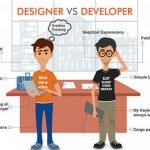If you’re looking for better images for your website or content marketing activities, you may not need a new camera. Sometimes a new app will do.
The latest generation of smartphones are built with content creation in mind.
And the right apps can make that content even better.
The 10 Android camera apps on this list have tools to make the pictures you snap look professional, playful, artsy or just about any other way you wish.
Instagram has been ommitted to stick with apps that are focused on photo quality not other features like looking video and social engagemment. And Android apps are the focus because of Android’s accessibility as a platform.
Android Camera Apps
Adobe Photoshop Express
Photoshop is so prevalent, it is a verb. So starting with the Adobe Photoshop Express app is a no brainer. As part of the family of Photoshop products, this app will let you edit your images with a wide range of tools.

This includes basic red eye and pet eye removal as well as being able to crop, straighten, rotate, and flip images. The auto-fix can adjust contrast, exposure, and white balance with a single tap and you can remove blemishes such as spots, dirt, and dust.
You can also use 20+ filters to create effects, add 15 kind of borders and access many of the tools that are too numerous to mention.
If you want just one app, you can’t go wrong with Adobe Photoshop Express.
Snapseed
This is a professional photo editor developed by Google that offers very useful tools and filters to edit your image on the go.

With Snapseed, you can adjust all of the effects it provides with precise controls. Some of the features include, healing, brush, HDR, perspective, vignette, and text.
Filters such as vintage add a retro look by mimicking the style of color film photo from the 50’s, 60s or 70s. The Noir filter on the other hand adds black and while film looks with realistic grain and the “wash” effect.
This is a no frills app that delivers with very functional tools you can easily apply to give you professional looking photographs.
Adobe Photoshop Lightroom
Lightroom specializes in enhancing the quality of photographs and archiving. The Adobe Photoshop Lightroom app brings this software to your smartphone or tablet so you can share professional-quality images from anywhere.
You can make powerful advanced adjustments or just use the easy one-tap presets to create high quality images instantly. And if you want to create video with your photos, you can access Adobe Premiere Clip and make it happen.

The archiving features lets you sync photo edits and metadata from smartphone photos or raw images from DSLRs and Lightroom enabled devices. The images can be accessed from anywhere and shared on Instagram, Facebook, Twitter, Flickr, and more.
Camera ZOOM FX
Named the “The Best Camera App for Android” by Lifehacker, Camera ZOOM FX lets you take great pictures with quality editing tools.
You can combine shooting modes, set ISO, focus distance, exposure, and shutter speed with a full manual DSLR controls using the Camera API2.

There’s so much you can do: action shots, stable shot, photo filters, collage, photo composition and more. You also get HDR Mode Pro, multiple flash modes and live effects.
Once you take the picture, post processing tools include, Bokeh FX, faux lOMO, rgb and hipster, along with HD editor and 1-click presets.
This is an app that consistently get great reviews for the many options it offers, both for shooting and editing photographs.
Cymera Photo and Beauty Editor
This is a very popular app that has 200 million users worldwide. In addition to standard editing tools, Cymera has hundreds of filters and effects you can apply to your images. The selfie filters alone number at 130.

The app also has seven different camera lenses, including Divided Lenses, FishEye, LOMO and more. And when you are ready to take a picture, the Anti-shake features ensures you get the perfect shot.
You can write and draw on the images and add stickers, animal masks, beauty filters, light effects, frames and more. When it comes to sharing, you can do so with all the popular social media outlets.
Vignette Photo Effects
This is an app that lets you create many photo effects by combining its 70 customizable filters and 50 frames. Since it is also a full featured camera, you can take pictures with its digital zoom, time-lapse, self-timer features you can control on-screen.

Some of the other effects on Vignette Photo Effects include, retro, vintage styles, Holga toy camera styles, LOMO and others. The images can be edited using cross-process, duotone, charcoal, tilt-shift and much more.
You can time stamp pictures with adjustable size, color and format and geotag them to remember the exact location of where the picture was taken.
PicsArt Photo Studio
PicsArt Photo Studio has been installed 300 million times because it easy to use, without sacrificing quality results. This app is a photo editor, collage maker, and a drawing tool with a large community of users.

Considering this is a mobile app, the number of tools it offers are impressive. For photo editing you get blending, filters, cropping and hundreds more.
The collage maker takes the thousands of free clipart packs, fonts, stickers and uses the editor to transform your images into virtually any style of art you want. A new AI-powered effects also lets you add art to your photos.
If you want to create your own piece of art, you can draw, illustrate pictures, and apply effects for a personalized look.
Camera360 Photo Editor
Developers of this app claim over 700 million users around the world. Camera360 is a selfie and photo editor with professional tools, customizable filters and if you are feeling comical, cartoon effects.

The selfie beauty filters let you touch up your photo with quick-fix contour, whiten and smooth skin, brighten and enlarge eyes, remove acne, facelift, and more. The Photo Editor Pro can set sharpness, temperature, tint, exposure, contrast, vibrance, saturation, highlight, shadow and vignette.
With this many users, the app also has a community where you can share the images you create based on interests. You can follow users, share favorite pics, watch videos and post comments.
Photo Lab Picture Editor FX
If you want to add photo effects, Photo Lab has more than 500 you can use to convey different messages. With so many channels in which you can engage with your customers, using the same image over and over everywhere will not deliver good results.

This app lets you add realistic photo effects and you can use the filter to create black and white images, adjust colors, oil painting and more.
Photo Editor Lidow Snap Pic
This is an all-in-one photo editor, collage maker, and selfie cam, which according to the developers can address the needs of newbies and professionals alike.

The Photo Editor Lidow Snap Pic app has one hundred filters that lets you adjust the degree of the effects, which include LOMO, film, grad, leaky, black and white, holo, season, fade, and others. Other adjustments can correct brightness, contrast, saturation, sharpness, etc.
iWatermark+ Free Add Text Logo
This last app is not for editing photographs, but it is a great tool if you want to protect your images with a watermark. The iWatermark+ Free Add Text Logo lets you sign your images with five visible and two invisible watermark types so everyone will know who it belongs to.
The two invisible watermarks use metadata like camera info, GPS, copyright, and other information, and steganographic hides a watermark in the color data of a photo.
If you are a small business in the creative field and you want to avoid intellectual property disputes, this app solves the problem easily.
Conclusion
The default camera app on smartphones are getting better, but they don’t offer a lot of features. If you want to take quality images for you small business and post it on your site, these apps provide the tools you need to make it possible.
As always, take your time before you purchase the app. Use the free version of the apps that have features that are useful for you and your business, as well as what they offer in their pro/premium version. The apps are generally very cheap, so they are well worth the money.
Camera App Photo via Shutterstock
[“source-smallbiztrends”]