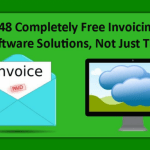Google Chrome gets a clean look, with more rounded corners and light colour palette
In commemoration of Chrome’s 10-year anniversary, Google has updated the browser with a new look, and has introduced many improvements. The revamp brings along a Material Theme and nifty features across platforms. It comes with more rounded shapes, new icons and a new light colour palette. The Chrome 69 build also brings better password management, improved autofill, a faster and smarter Omnibox, and has introduced many new security measures as well. The brand new Google Chrome browser is rolling out for Android, iOS, Windows, Mac, and Linux running devices.
Google Chrome’s new look brings a new design for desktop, Android and iOS users. Chrome for Android 69.0.3497.76 brings a clean and more modern design, secure and easy mobile payments via third party apps, support for password generation on more sites, and general stability and performance improvements. The light grey background is gone, giving way to a white palette, inspired by the new Material Theme. The tabs and corners all get a rounded shape, and even the Omnibox is pill-shaped. The Omnibox combines the search bar and address bar into one, making search more faster and smarter. It shows answers directly in the address bar without having to open a new tab, and also alerts you if your searched a website that is already open in a tab on your browser, and redirects you to it with “Switch to tab.” It also brings support for display cutouts given the notch trend allowing the page to be customised and use the entire screen more efficiently. There’s a new tab page with more customisation options, and a horizontal tab switcher as well. You can download the latest version of Chrome for Android from Google Play Store. Coming to iOS, Chrome 69 brings all the new design elements, and all the new features mentioned above, but additionally also relocates the toolbar to the bottom of the app. This new version can be downloaded from the App Store.
As for Chrome for desktop, Google has brought the new Material Theme design sporting lighter colours and rounded shapes, even for this version. The Omnibar is also pill-shaped on the desktop browser, and there is a new avatar icon on the top right that takes you to all your shortcuts to passwords and payment info. There’s also the New Tab page that can be customised to your fancy and Chrome 69 for desktop also enables PiP mode by default. It also makes it a mandate to grant sites permission to use Flash after every browser restart. You can update to Chrome 69 using the built-in updater, or head hereto download it directly.
_1536130758603.gif)
Google Chrome’s new look on all platforms
Other important features introduced include improved autofill that accurately remembers and fills in your passwords, addresses, and credit card numbers. All this information is saved to your Google account, and can also now be accessed directly from the Chrome toolbar. Chrome is bringing a more improved password management system wherein it will create a new password for you, when it’s required, and save it in its memory, for you to be worry-free and secure. These passwords are unique for every different site to ensure more security. Chrome 69 also allows for more personalisation, enabling shortcut creation and management from the new tab page. You can also customise the new tab page with a background of your choice as well.
Under the hood, Chrome 69 also improves startup time, latency, usage of memory, and usability. For developers, new CSS features to improved performance tracking ability have been introduced.
[“Source-gadgets.ndtv”]