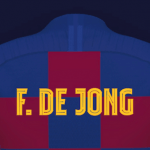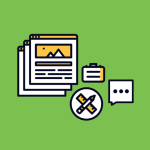Microsoft has detailed an upcoming update for Outlook for Windows and on the Web
Microsoft has announced several user experience updates to Outlook for Windows app and the Web version of Outlook that are now rolling out to select users. The Redmond, Washington-based tech giant has added a new option called ‘Coming Soon’ in Outlook for Windows and an opt-in toggle in Outlook for the Web that enables users to try the new design. To recall, in June this year, the company had announced Office 365 user experience updates that included a simplified command ribbon, new colours, icons, and design tweaks. Microsoft says it is now ready to start rolling out these changes in Outlook for Windows and Outlook on the Web.
The update will begin rolling out to customers in the Monthly Channel (Targeted) and Targeted Release program in the next few weeks, Microsoft noted in a blog post. Following that, the company will broaden availability to more Office users, based on tester feedback. It said that the latest update brings “a new option that would let you customise your own email experience,” “performance improvements,” and “intelligent technology, highlights, special icons and visual changes.”
Starting next week, Targeted Release customers can try the early version of the new Outlook on the web, by clicking on the ‘Try the new Outlook’ toggle on the top right corner of Inbox. Following this, users will see the new Outlook on the Web modules for Mail, Calendar, and People. Interestingly, users can opt-in and out whenever they want.
Some of the new features you can try when you opt in to the early version of Outlook on the web are – Search, Files, Suggested replies, Simplified event creation, Smart room suggestions, Simplified add-in experience, More ways to use and manage groups in Outlook, Favourites makes things front and centre, More ways to keep up with your groups. Microsoft has detailed all the new features in a blog post. It has also listed the features that are not yet available in the early version of the new Outlook on the Web.
Meanwhile, the key highlight of Outlook for Windows is the new Simplified Ribbon and it is showcased with the new Coming Soon feature pane. This ribbon comes from the Fluent Design system that the Redmond company originally brought to Windows 10. It helps users to focus on their work by hiding the commands and giving more screen space. Microsoft is also testing updates in Outlook Calendar, changes in the message list, and other improvements to get things done faster, as detailed by Microsoft via another blog post. Also, these improvements for Outlook on Windows will be coming first to customers in the Monthly Channel (Targeted) and Targeted Release program in the next few weeks.
[“Source-gadgets.ndtv”]