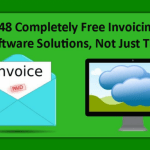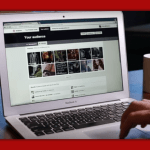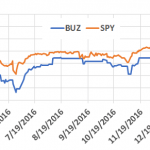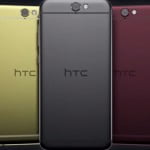Ever since its launch in 1983, Microsoft Word has been an integral part of daily office life for millions of workers. It doesn’t matter what sort of business you’re running or what type of industry you’re in — chances are, you’re going to need to use Microsoft Word more than a few times per day.
But just because Word is the processor of choice for a vast majority of businesses does not mean the program is absolutely perfect. That’s why Microsoft (NASDAQ:MSFT) has opened the floodgates and allowed scores of developers and companies to develop their own plug-ins to improve on Word.
There are plenty of Microsoft Word Ad-Ins to choose from, and they’ve all got dynamic business solutions in mind. But to help get you started on improving your own word processing experience, we’ve picked out 15 of our favorite add-ins for Word.
Microsoft Word Add-Ins
1. Pickit Presentation Images
The Pickit Presentation Images add-in provides users with access to a virtually unlimited number of free-to-use images. The app has an easy-to-install task pane that enables you to browse themed collections of photos, icons and GIFs without having to leave Word. It’s free to use, although a premium version is available for a monthly subscription fee.
2. Document Wizard
Document Wizard allows you to alter the author details of your documents with one, simple click. The add-in also enables you to configure a series of heavily-used Word templates so that you’re able to insert brand names and contact points into multiple documents with one swift swoop. This add-in requires an Office 365 subscription, and costs a small monthly fee.
3. DocuSign for Word
DocuSign for Word is perfect for business owners who regularly need to add eSignatures onto contracts and documents. After editing a document, users can then use the DocuSign app to securely sign a document or send the document to someone else to complete and sign. This add-in boasts an intuitive drag-and-drop design, and is free to download.
4. Selection Diff Tool
Selection Diff Tool helps users to instantly compare two regions of text within a document. By selecting areas of text or using direct clipboard copying, you can instantly search for key content differences within particular line, paragraph or page. Selection Diff Tool is available for a monthly subscription.
5. Maps for Office
Maps for Office allows you to generate an interactive Google Map and insert it directly into your Word document. As with ordinary Google Maps, the add-in lets you choose between road maps, various terrains or satellite views.
6. Contextual for Word
Contextual for Word is a content discovery app that helps you to track down fresh and relevant content from across the web without even having to open a browser. The add-in then has the power to insert chosen pieces of content directly into your Word documents.
7. Training for Word 2013
If you’re worried you might not be getting the most out of Microsoft Word, Training for Word 2013 could be perfect for you. The add-in features a diverse range of 134 interactive tutorials designed to provide users with in-depth help solutions that aren’t necessarily covered in Word’s own built-in support tool.
8. Wikipedia
Quite a few different versions of Word now come with Wikipedia pre-installed. But if you haven’t already got it, you should definitely look into downloading it. As one would imagine, the Wikipedia add-in for Wordautomatically searches the site for topics based on your selection in an Office document without ever needing to open a live browser.
9. Dolphin Compose Common Phrase Library
Dolphin Compose Common Phrase Library is a dynamic, cloud-based central library that helps users to search, edit, reuse and retrieve phrases or clauses that are repeatedly used within a wide range of company documents. This helps to establish a uniform brand voice for your business, and also ensure that all company documents are up-to-date. Dolphin Compose requires an Office 365 subscription.
10. QR4Office
QR4Office is an intuitive add-in that helps you to instantly create custom-built QR codes for your company, and then integrate them into various Word documents. This fairly simple app enables you to alter your code’s color, background and size, and is free to use.
11. AP Stylebook Online
If your business requires a lot of crisp content, AP Stylebook Online is a pretty crucial Word add-in. It instantly scrutinizes word usage, spelling, punctuation and syntax without the need for a browser. That being said, it’s worth pointing out you will need a current AP Stylebook Online user name and password in order to use this app.
12. Arabic Authoring Services
If you’re keen to do business with individuals or companies across the Middle East, the Arabic Authoring Services add-in makes life a whole lot easier. This free app can instantly convert Romanized script into Arabic script. More important still, it restores missing diacritics in the Arabic text to ensure nothing gets lost in translation.
13. Word Facebook Integrator
Facebook is often blamed for hindering productivity. But if your company is involved on social media, you very well may benefit from downloading Word Facebook Integrator. This add-in enables you to post messages and quotes instantly to Facebook from Word. You can also view social media photos and insert them into documents without having to open your browser.
14. MailChimp for Microsoft Word
MailChimp for Microsoft Word allows you to draft and design an effective HTML campaign directly within Word. You can then easily export your work to any MailChimp account. Add-in features include native placeholders to optimize design and the ability to merge tags.
15. KStudio – Office Script Editor
KStudio’s add-in script editor is a great tool for tech-savvy businesses and coders. It helps users to organize your workflow by way of an easy-to-install task pane. There, you can draft script from online temporary libraries, deploy it to cloud storage or publish it virtually anywhere.
This list is by no means exhaustive. To be honest, there are literally thousands of Word add-ins available online. No matter what it is your business needs, chances are there is already a perfect plugin that will help you to meet those needs. So if you’re wanting to get more out of Microsoft Word, get looking. You’ll definitely be surprised by what you might find.
Microsoft Word Photo via Shutterstock
[“source-smallbiztrends”]