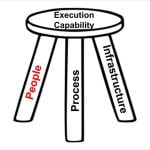As a small business owner, you have more than enough on your plate. However, some of the most frequent problems that you’ll face are staying within your budget and keeping in contact with team members and clients.
That may sound challenging to accomplish both of those tasks, but it’s not as difficult thanks to these five technologies.
Not only are they more reasonably priced than traditional business phone systems, they’re also extremely efficient at communication – no matter where you are in the world.
Ooma Business
Since 2004, Ooma has allowed its users in the United States to make both local and long distance phone calls for free. All you need is high speed internet and the initial purchase of the Ooma Telo. When the company began providing businesses an affordable alternative to pricey business phone systems, they definitely went above and behind.
For a mere $19.98 a month, Ooma Business provides business owners with the following:
- Unlimited calling in the U.S. and Canada
- Low international rates
- Caller-ID
- Toll-free numbers
- Number transfers
- Virtual receptionist
- Voicemail
- Extension dialing
- Call transfer
- On-hold music
- Conference bridge
- Business and after hours modes
- 24/7 customer support
Besides those features listed above, Ooma doesn’t require any special wiring since it combines on-site hardware and cloud computing. This means that installation is quick and inexpensive since you don’t have to invest in the traditional business phone system.
Google Apps
Google Apps is by no means a well-kept industry secret. The reason? Because it’s probably one of the more powerful tools for business owners to use. And, it’s affordable.
Google Apps comes equipped with Gmail (and its 30GB of free storage), text/spreadsheet files that can be shared with team members for collaboration, integrated online calendars to keep everyone on the same page, communicate with voice and video calls through Hangouts, and 24/7 support.
You can try Google Apps for free for 30 days, but it will cost you only $5 per user per month. For $10, you can have unlimited storage.
Grasshopper
Since being founded by a pair of entrepreneurs in 2003, Grasshopper has worked with approximately 150,000 entrepreneurs and small business owners. How? By providing a reasonably priced virtual phone system that is loaded with local and toll free numbers, vanity numbers, extensions, conference calling, customized main greeting, name directory, and call forwarding/screening.
One of the more interesting features that Grasshopper offers is the ability to deliver voicemails to an email address by converting them to WAV or MP3 audio files. You can even convert faxes into PDF attachments and send via email. It’s a way to stay connected when you don’t have time to answer the phone, listen to messages, or when you need to share an important message to colleagues.
Grasshopper has multiple plans that range from $12/month to $199. So no matter your budget, you should find a plan that fits within your price range.
Since Grasshopper takes place through the cloud, you don’t have to be concerned about purchasing additional hardware or software.
Echosign (Adobe Document Cloud)
Launched in 2005, Echosign has been used by more than 60,000 customers to send, sign, and return documents.
All a user has to do is prepare an estimate, contract, or agreement and email to the people who need to sign the documents. They review the document, sign-it electronically, and return it.
That definitely beats the days of waiting in the mail for important, and sometimes time-sensitive documents.
With Echosign you can also automatically store these documents, integrate with third parties like Salesforce, and manage your documents on your iOS or Android device.
Echosign may not be the cheapest eSign service – personal plans start at $14.99 and global enterprises can go as high $399/month – but it has helped solve challenges that most small business owners face, such as dealing with vital documents through printers, fax machines, and carriers.
This can definitely cut down costs since you don’t have to spend money on brand new equipment and you can communicate directly with colleagues or clients when it comes to business documents.
Join.me
Join.me describes itself as a “drop-dead simple online meeting and screen sharing service from” Boston-based LogMeIn.
Of course, there are more features than just that straight-forward description. For example, with Join.me you have free audio conferencing, the ability to record meetings through your computer’s camera, and schedule meetings with just one-click via Google Calendar or Outlook. You can also send a customized link for your meeting with up to 250 people.
Join.me is also beta testing video conferencing, which could improve communication between a small business and its employees, clients, or customers.
Join.me has a free plan that provides instant screen sharing with VoIP. However, if you want more of the robust features, you’ll have to purchase the $15 or $19 plans.
Image: Ooma