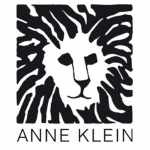Last year, Intel introduced its first Compute Stick. Initial reviews called the Intel Compute Stick a great idea but underwhelming.
Now it seems that Intel has improved its compute stick with new entrants that solve some of the initial shortcomings.
The Compute Stick is about the size of a pack of gum. According to Intel, it has everything you need to transform a TV into a computer, or a monitor into a complete computer.
At 4.5 inches tall, the Compute Sticks include the Windows 10 operating system, an Intel Atom or Core-M processor, wireless connectivity, the same graphics as a full-size computer, 32 to 64 GB of storage, and more. There’s even a tiny cooling fan, according to Intel. The exact configuration of what you get depends on the model you choose.
What that means is that when you plug the Compute Stick into an HDMI TV, it turns the television into a fully-functioning computer. Or you can choose to plug it into a monitor, and turn the monitor into a computer.
Of course, you have to supply a wireless keyboard and mouse. Or you can use the Intel Remote Keyboard app to control the device with your tablet or phone. But assuming you do that, it turns that display into a full-functioning computer.
When the first Intel compute stick was introduced back in 2015, the general consensus was that it was slow and lacked necessary features, such as sufficient USB ports. Intel seems to have taken that criticism to heart. The latest Compute Sticks offer a faster processor, better networking and more USB ports, according to Engadget.
Priced at under $200, they offer capability in a small package at a modest price.
The two new entrants, along with the original Bay Trail model, bring the Intel Compute Sticks to a total of three offerings.
The new models have been dubbed Cherry Trail and Skylake. These new models each include up to three USB ports, 802.11 WiFi capability for Internet connectivity, built-in Bluetooth 4.2 to connect peripherals wirelessly, 64 GB of storage, and a micro SD card slot. Depending on which model you choose, you can get the Intel Core M5v Pro processor or Intel Core M3 processor. See the Intel site for exact model configurations.
With Intel getting the formula right, a Compute Stick may be an option for entrepreneurs and small businesses to consider.
Here are four ways small businesses can use a Compute Stick:
- Be mobile – Carry a computer wherever you are — from hotel room to vacation rental, from co-working cubicle to conference room.
- Create and update a digital sign — You can transform a television on the wall of your shop into a digital sign. Connect to the cloud for access to a presentation that loops over and over. It becomes an automated sign without needing to purchase a turnkey digital signage solution.
- Display graphics work or give a presentation on a large screen — Sometimes a small laptop or tablet screen just won’t do, such as when creating digital artwork. When you need to see something large, just plug in the compute stick to an extra large monitor or that 65″ television.
- Save money — Instead of maintaining two computers (one at work and one at the office), simply have a monitor or TV in each place. Then carry the HDMI stick with you. You can work anywhere on a full-size or very large screen.
Image: Intel
[“source-smallbiztrends”]