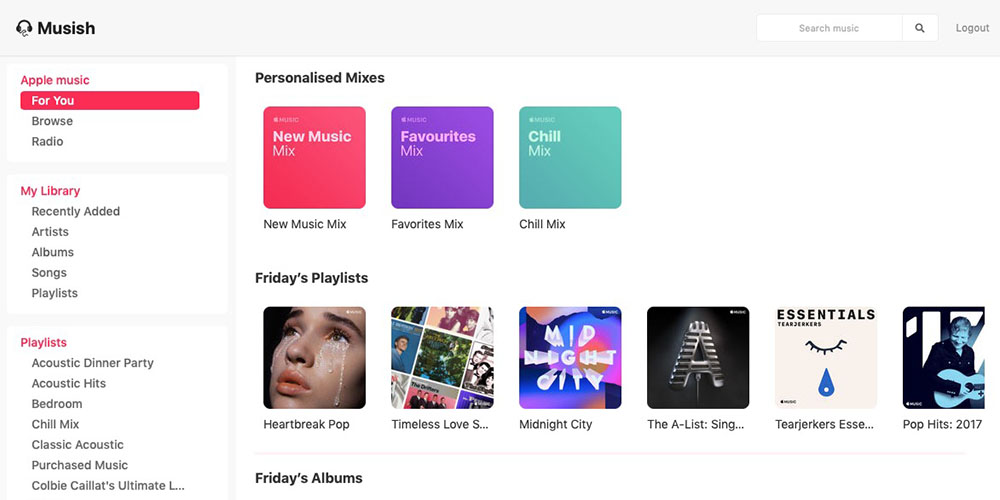
Apple doesn’t offer an official Apple Music web player, but it does offer web APIs (Application Programming Interfaces) which allow other people to create their own.
The first one we’ve seen was Play Apple Music, which hit the web last month. That one had a design rather reminiscent of Google’s Material Design
As before, you’ll be prompted to login with your Apple ID, and can safely do so because it’s Apple’s own API which handles the authorization – the web developer never sees your credentials, it just gets back a token to say that Apple has okayed access. If you have 2FA enabled, you’ll get the usual authorization code from Apple to verify that it’s you logging in.
It defaults to the For You view, showing your recently-played music and heavy rotation playlists before personalised mixes, today’s playlists and today’s albums, with artist spotlights and new releases further down.
You can add a song, album or artist to your library or playlists simply by dragging it there. Dragging to reorder is also supported in your music queue.
The team behind Musish has also hooked in Apple’s Genius API to get lyrics. They do note that there are some incorrect matchings at present, which should get resolved over time.
The project is open source, and the team says that contributions are welcome. You can find it on GitHub.
Interestingly, while I expected Apple’s lawyers to go after the playapplemusic.com domain name, they haven’t yet done so. Perhaps this is all part of Apple’s more relaxed approach of not caring how you access its Services so long as you do.
[“source=9to5mac”]











