HIGHLIGHTS Zuckerberg took a new year resolution to visit all 50 US states Zuckerberg also said that he no longer considers himself an atheist Some people have started believing that he may run for President…


HIGHLIGHTS Zuckerberg took a new year resolution to visit all 50 US states Zuckerberg also said that he no longer considers himself an atheist Some people have started believing that he may run for President…

LinkedIn, the professional social network, has recently launched a new app for iPhone – LinkedIn Connected. This app, which replaces the old LinkedIn Contacts app on iOS, is LinkedIn’s attempt at changing how you connect…
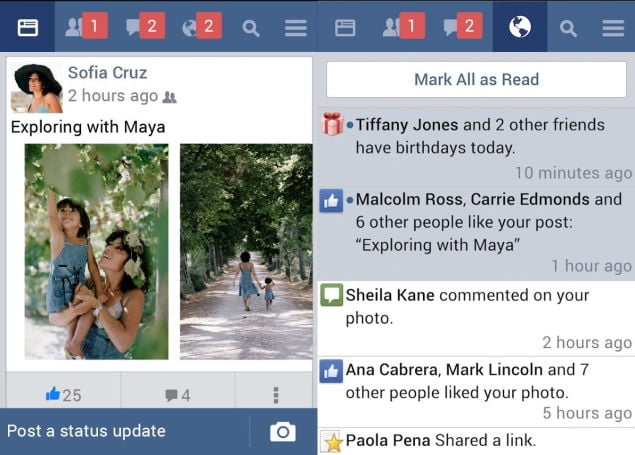
While phone makers are now launching 4G handsets and companies like Airtel and Reliance working towards bringing the networks in India, you might think that there’s no need for apps that minimise data use. The…

A charitable foundation backed by Mark Zuckerberg and his wife said Monday it has bought a Canadian artificial intelligence startup as part of a mission to eradicate disease. The Chan Zuckerberg Initiative did not disclose…

Shelving rumours surrounding his plans to run for the US presidency, Facebook CEO Mark Zuckerberg has insisted that for now he has no such intentions, saying he would continue to work to grow his company.…

s worried she wouldn’t give it back. I was standing in an airport waiting for a seat on another overcrowded flight. A petite woman tapped me on my shoulder and asked to use my phone.…
Enter for a chance to win a 40” Samsung SMART Digital Signage TV, Model RM40D, with a total value up to $749.00 – prize sponsor is Samsung Business (“Samsung”) How to Enter: Submit a tweet…

Social media is one of the greatest inventions of the modern world. It allows us to connect with people we lost touch with, keep up with the daily lives of people we care about but…

Usefulness Functionality Price Summary A turnkey solution giving you the ability to offer either business TV programming or digital signs (or both on a split screen) to your patrons, on a 40-inch or 48-inch Samsung…