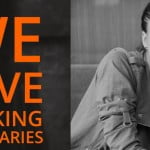After Chrome’s big tenth anniversary update, Mozilla has released Firefox version 62 for Windows, Mac, Linux, and Android users. Significant changes include a new dark theme for macOS Mojave users on dark mode, improved scrolling performance for Android users, and variable fonts for desktop users enabling the ability to create typography with a single font file. You can update to the latest Firefox version 62 for desktop from here, or download the latest version of Firefox for Android from Google Play.
Firefox 62 for desktop brings support for CSS Variable Fonts which means developers can create different styles of fonts with a single font file. This enables faster load times for webpages and reducing page size as well. Furthermore, users on macOS Mojave can now use the new dark mode to enable the dark theme. This has been on iOS for a while, and it finally arrives on Mac units as well. Notably, dark theme is automatically enabled only in macOS 10.14 dark mode, and not all macOS running devices. Furthermore, version 62 now allows users to display up to 4 rows of top sites in the default tab, support for CSS Shapes allowing for richer web page layouts, and the addition of Canadian English (en-CA) locale. The entire changelog for Firefox for desktop version 62 is listed here.
Firefox version 62 for Android brings improved scrolling performance, and faster page load times over Wi-Fi connections. The full changelog can be found here. Additionally, The Verge reports Firefox 62 also brings a small prompt to reflect recent personal data privacy concerns. The update lays “the groundwork for future releases that will help people feel safe online,” a spokesperson told the publication. The report states that when you stop sync on the desktop version, Firefox asks if the user wants to wipe their Firefox profile, which contains passwords, history, cookies, and site data.
Mozilla is also looking to redesign the iconic Firefox logo and even asked users for feedback a while ago. However, there has been no update on that front up till now, and we hope to hear more from Mozilla soon.
[“source-ndtv”]