As we’ve just closed out 2016, I think it’s always interesting to look back on how your workflow might have evolved over the previous 12 months. It’s often surprising how many of your tools and…
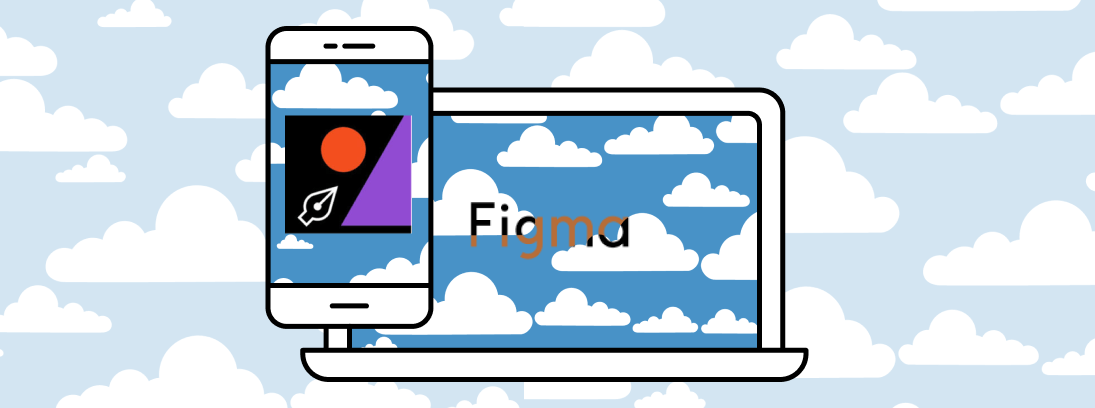
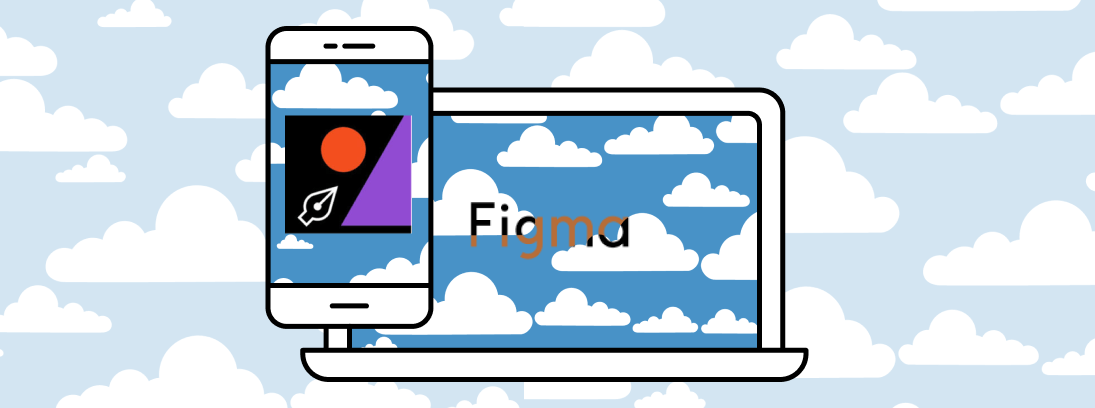
As we’ve just closed out 2016, I think it’s always interesting to look back on how your workflow might have evolved over the previous 12 months. It’s often surprising how many of your tools and…