Usefulness Functionality Price Summary Vocus.io is a Chrome extension that will help you to accurately track email opens and link clicks, find any person’s email from their name, automate “gentle reminder” followups and more. Want…
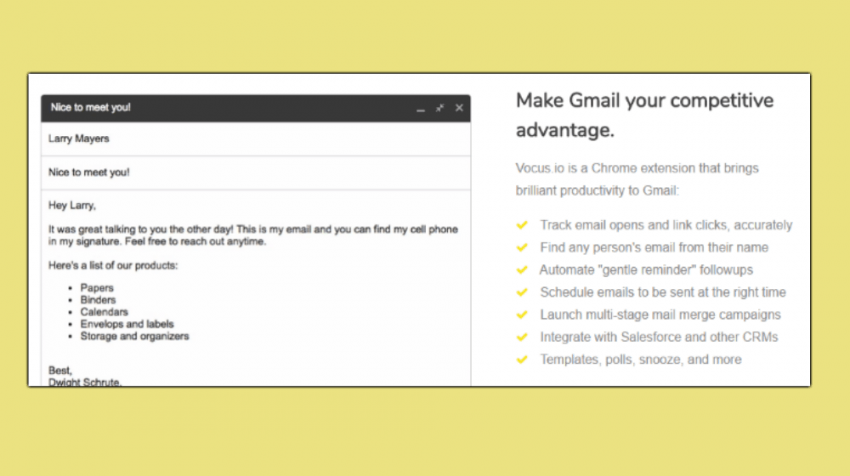
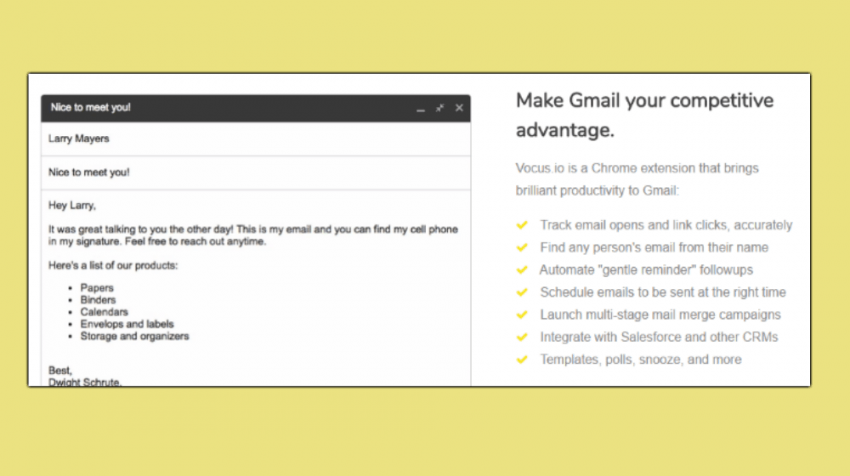
Usefulness Functionality Price Summary Vocus.io is a Chrome extension that will help you to accurately track email opens and link clicks, find any person’s email from their name, automate “gentle reminder” followups and more. Want…
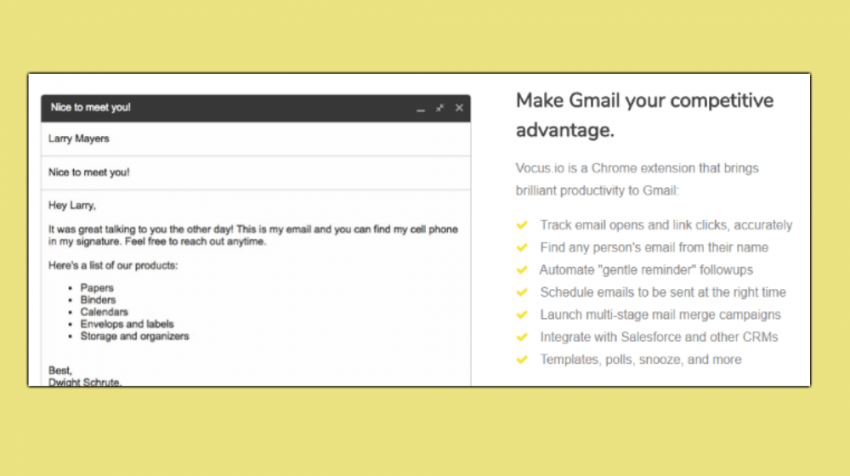
Usefulness Functionality Price Summary Vocus.io is a Chrome extension that will help you to accurately track email opens and link clicks, find any person’s email from their name, automate “gentle reminder” followups and more. Want…