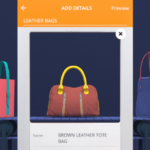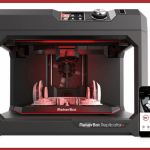When it comes to business marketing, it is important to ensure these days to have a prominent online presence. And for that, having a website is a must. It can be a great marketing tool for your business. But what’s the use of owning a business website if it has no visitors? For your business to perform properly, you need to ensure that people are attracted to your website on a regular basis. There might be several ways to ensure this. And one of the most important among them is surely how you have designed your website.
The primary aim of a well-planned web design strategy is to create a unique user experience. It must be an experience that’s unparalleled and that will make the visitors return to your website time and again. And for that, it’s essential to have a website that loads fast. But how can you alter your Web design to get the best results in terms of speed of your website?
Here’s a quick look.
Make the Website Lighter
That’s the first thing you need to do. One of the major reasons behind long loading time is a heavy Web page. You have to get rid of all that’s trash. Remember, the smaller a Web page is, the faster it will load. If there are images and videos that are absolutely not relevant to your content, delete them immediately.
Getting rid of something that’s not needed is surely the hardest thing. So, take your time. Find out which components are actually adding value to your website. But ensure that you remove from your Web page everything that’s not necessary or does not add any value to you or to the visitors.
Compress the Web Page
A full size Web page is sure to take a lot of time to load. A compressed website, on the other hand, is faster. Which compression algorithm do you want to use? You can have multiple options, such as:
- Deflate
- Gzip
Compressing the Web page ensures that the server does not need to send a lot of data to the page while it’s loading. So, it is going to take shorter time to load.
Split Large Pages into Shorter, Multiple Ones
Why have websites become slower these days? One of the primary reasons is the increase in the size of the Web pages. Are most of the pages of your website too long? Then they are sure to take a bit of time to load. There’s no way you can help it, except one. Just split the long Web pages into multiple pages that are shorter in length.
Doing this will help you get rid of that long scroll bar on the side of the page. Moreover, the attention span of most people these days is pretty short. Having multiple pages with less information on each will help significantly to cater to these people perfectly.
Use Single Code Source for All Web Pages
Have the same script on a number of pages of your website? Just wait before you create separate scripts for each page. Once you use separate scripts, the website will have to read them every time the pages are loaded. That will take a lot of time. Instead, use an external code, that is, you should use a single code source for all the pages. It will ensure that the code remains in the cache. Thus, the time taken for loading the scripts won’t be necessary anymore. This will help the page to load faster. And more so for pages with larger codes.
Keep the Coding Clean for Google
When it comes to coding, you will have to keep it clean. It is essential to write the JavaScript properly. Moreover, you will need to avoid using a lot of external resources. Ensure that the images are not too large. You should pay proper attention to the different attributes of Web design for your page. This is because, Google likes cleaner coding.
By following these steps, you will be able to help your website in terms of SEO. It will rank high with Google’s search engine results for relevant keywords and thus, generate more traffic. It is also important to make the codes smarter to ensure they can be easily read by the search engines. The HTML should also be simple enough. It is also essential to remove the duplicate scripts to make the Web page load faster.
Reduce the Extra White Space
White space is one of the most important components of Web design these days. It can give your website a unique look. It can also form different shapes on it. But are you using too much white space? This can also have a negative impact in terms of the page load time. Remember, the white space also adds up to at least a few bytes in terms of size. Hence, reducing this space means you can cut down on that size. So, it will be less for the server to load. The result: the pages of your website will load faster.
Optimize the Images
When you are creating a website, it is essential to include images there. It helps to enhance user experience. But make sure you use the right format for the image. There might be multiple options, such as:
- Scaleable Vector Graphics (.SVG)
- Portable Network Graphics (.PNG)
- Graphic Interchange Format (.GIF)
- Weppy (.WEBP)
- Joint Photographic Experts Group (.JPEG or .JPG)
No matter which format you use, you will need to optimize the image for the web and compress it to ensure that it loads properly and fast.
A web page that takes a long time to load usually results in reduced user interest. It is essential for the Web page to load fast, so that the visitors remain interested in the topic.
Speed Photo via Shutterstock
[“source-ndtv”]