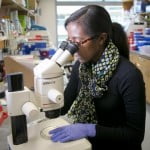The days of long, drawn-out conference room meetings are over—or they should be.
The days of long, drawn-out conference room meetings are over—or they should be.
Today’s leaders often recognize the power of smaller and briefer meetings. Shorter meetings are often easier to schedule and fit in to everyone’s calendars. When meetings are disciplined and streamlined, they may also seem less intimidating. People may be less likely to duck them. Shorter meetings often tend not to get bogged down in too much detail or sidetracked by tangents. More gets done.
For those reasons, Strategic Meetings Management Program (SMMP) is an important concept for you to know. In basic terms, SMMP means coming up with a clear plan for managing your business meetings to stay on-task and productive. Once you have a plan, you can communicate it to your team.
Create an SMMP meeting plan incorporating these seven ways to help streamline business meetings and keep them strategic, consistent and productive.
1. Communicate a clear objective in advance.
Require every meeting to have a clearly stated objective.
While the reason may be clear in the mind of the person organizing the meeting, to others it may not be nearly as clear. Instead of a cryptic description, meeting invitations might state the objective in terms of the result expected, such as, “The objective of this meeting is to redesign our company newsletter.”
2. Add an agenda to the calendar invitation.
Outline a brief agenda and include it in the emailed meeting invitation.
Train your team to review agendas in advance and show up prepared. They can think about the agenda topics, look up facts and figures in advance, and come in with suggestions. To access the agenda, people just pull up the meeting invitation—no hunting around for a separate document.
Here’s another tip: If you’d like people to refer to a backgrounder document, consider loading it onto the company’s shared cloud storage (such as Google Drive or One Drive). Then put a link to that document right in the calendar invitation. Everything participants need for the meeting can then be found in one place.
3. Cut the participant list to bare bones.
While it might seem efficient to include everyone in one giant meeting, the opposite is often true. Inviting people who aren’t essential may waste their time, and may make it harder on others who are essential. The more people, the longer a meeting tends to take.
People who are bored and typing emails in the background of a conference call, or responding to instant message pings, may be a distraction to everyone else.
If you need to share information resulting from the meeting with someone, consider calling or emailing the information later.
4. Stick to start and end times.
Meetings should have both start and end times. Start on time. End on time.
To do that, the organizer must often manage the discussion and put limits on each agenda item. For example, if it’s an hour long meeting with six agenda items, the organizer may need to bring discussion to a close on each agenda item after 10 minutes. If you haven’t finished everything for that agenda item in the time allotted, consider scheduling follow-up actions.
One technique that some companies use to keep meetings timely is to hold them standing up. Not ready to go that far? Then how about putting large clocks in your conference rooms? Or do what I do when holding Skype conferences: Use the built-in timer in Skype to stay on time.
5. Have a clear leader.
One of the quickest ways for meetings to get sidetracked is when too many people try to take control, or go off on tangents.
Even if more than one person is sharing information, it typically helps to have one leader—or facilitator—who’s in charge.
Being in charge doesn’t mean monopolizing the conversation. On the contrary, it means making sure everyone who has something to contribute has a say. Team members in your company should be made aware that the leader’s role is to keep the meeting moving. If communicated that way upfront, long-winded participants hopefully won’t take umbrage at being cut short. It’s nothing personal—just process
6. Take notes.
Have you ever been in a strategic planning meeting, and the moment everyone left, they promptly forgot about what was discussed?
Ideally, key decisions, brainstorming “aha moments,” and to-do’s should be captured.
Consider leveraging technology for taking notes. If you’re using a meeting room with a whiteboard or a flip chart, you might snap a picture of the notes with a camera phone. Later, those notes can be transcribed.
Or use a notes app, like Evernote. There are also drawing/handwriting tools that let you take handwritten notes and transform them into text. For instance, Microsoft One Note has a drawing function for drawing graphics and notes. And the Surface Pro 3 keyboard transforms handwritten words into typed text.
If you’re holding the meeting on a conference call, consider doing what we do in my company: take notes on a shared Google Doc or Office 365 document that everyone is logged into. It may be helpful, with this process, to assign a “scribe” at the start of the meeting to capture all key points.
7. Follow up.
After your meeting, participants will hopefully feel confident about what’s expected of them. To be sure you’re on the same page, a simple follow-up email may be effective. Or simply list to-do items and assign responsibilities in a shared cloud document, if that’s what you used to take notes. If a follow-up meeting is required, consider setting it before ending the first meeting, so it doesn’t fall through the cracks.
These seven meeting processes can become part of your company’s strategic meeting management plan. Get your team to understand them and buy in, and hopefully your meetings can become more productive.
Read more articles about productivity.
A version of this article was originally published on August 10, 2015.
Photo: iStock
[“source-smallbiztrends”]