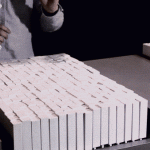Functionality
Price
Summary
Renderforest is a free online animated video and slideshow maker. The online platform allows both businesses and individuals alike to quickly, easily and affordably create logo animations, slideshows, explainer and promotional business videos, and much more
In many cases, when people hear of free online things, the first thing that comes to mind is low quality, inefficient, or unreliable. However, that is not the case with Renderforest. If you are looking for an affordable — even free — high-quality online video editing platform, then this might just be what you need. The service has both freemium and paid options. The higher paid packages offer the greatest flexibility.
What Is Renderforest?
Renderforest is an online animated video production platform that allows individuals and businesses to create “broadcast quality” videos for private or business use. It is completely free to use and anyone can register as a user in a few simple steps.

Users can create and export unlimited number of quality videos and share them through social networks or web.
For personal use, the online platform already offers a variety of custom solutions for blog animations, photo and wedding slideshows, educational videos and video invitations.
The platform also provides businesses with easy-to-use options for business presentations, events invitations, promotional videos, kinetic typography, explainer videos, testimonials and more.
How it Works
Browse and select one of their video templates. They literally have hundreds of customizable templates that you are free to use once you register.
Select video templates and you will be offered a variety of categories running from Promotional templates to Logo Animation templates to Slideshows and anything in between.

One feature that is absolutely amazing is that you can upload your high-quality photos, music and voice over at no charge. This obviously gives business owners the power to tell their stories in ways that customers will relate with.
Once you are done editing, the video will take a few minutes to render before it’s ready for publishing. If you are not happy with the video or you would like to make a few changes to it, then you can click the edit button. You can edit the video as many times as you want.
The platform also offers users the option to directly share their videos on social media sites, including Facebook, Twitter, Google+, Pinterest and Instagram.
More importantly, Renderforest stores all your projects in your dashboard for a lifetime, so you don’t have to worry about losing your work.
Competition To Renderforest
Some of the site’s biggest competitors include Animoto and PowToon. These are equally good online video editing platforms, but what makes Renderforest immediately stand out is its ease of use and the ability for inexperienced individuals to create, share and download “broadcast quality videos” in a matter of minutes.
Pricing
As for pricing, Renderforest offers 4 types of subscription plans. These include the Free, Amateur, Pro and Business plans. The Free plan is a great study tool. You could take as much time with it, honing your skills and only advancing to the paid plans after learning how to use the platform.
As for the free plan, you are not allowed to download your videos, but you can watch and share them on social media sites. If you would like to download your videos, then you must use one of the paid plans. If you don’t want Renderforest’s watermark accompanying your video you will need to go for the Business plan. This will cost you $49.99 if you are billed annually and $149.99 if you prefer monthly billing.
If you are looking to move your business to the next level with unique videos consider choosing either of the handcrafted video production plans. The least expensive is the startup package which starts at $699.
These production plans are more expensive but they give you more freedom and space to be creative and unique. Here is the full list of prices.
If you have fewer projects or you just need one or two videos then the pay per export plan would be ideal for your business. Here, you are charged per video produced. As the video quality increases, so do the prices. For the highest quality — HD1080 quality videos — you will be charged $29.99 per export. This is obviously an expensive plan if you are working on multiple videos at once.
Conclusion
Currently, using some of the online video platforms can be time-consuming and expensive. Many small businesses that are looking for an affordable and easy-to-use online video editing platform will be happy to use Renderforest.
Renderforest clearly tries to bridge the gap between manual high cost video production and cheap low quality automated video production, delivering plans that many small businesses and individuals will love — simplified editing panel, high quality videos and affordable prices.
[“source-smallbiztrends”]