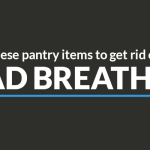Shopify, a leading ecommerce platform, just announced the release of a new Shopify ecommerce plugin for WordPress that, it says, offers simplicity and ease of use.
The ecommerce site building company says:
“Shopify Ecommerce Plugin makes selling products on your WordPress site simple. In just a few clicks you can create a Buy Button and add ecommerce functionality that lets visitors securely checkout from any page on your site. … You can seamlessly integrate a WordPress shopping cart for as little as one product. It’s perfect for WordPress ecommerce site owners looking for a simple way to sell directly to their audience.”
Shopify pitches the plugin as an alternative to WooCommerce, but is it? After all, WooCommerce is a powerful shopping cart built expressly for WordPress that makes a formidable opponent.
Let’s compare the two, reviewing their respective features and functions.
WooCommerce

With more than 13 million downloads, WooCommerce powers over 37 percent of all online stores, making it one the most popular ecommerce platforms on the web, according to data from BuiltWith, a web technology profiler.
WooCommerce comes with a long list of features:
- Built exclusively for WordPress. WooCommerce is built to integrate seamlessly with WordPress.
- Sell anything, anywhere. Users can sell anything from real products and digital downloads to subscriptions, content and even their time, worldwide.
- Multiple payment gateways. WooCommerce comes bundled with PayPal (for accepting credit card and PayPal account payments), BACS, and cash on delivery, for receiving payments. You can find other payment gateway options listed in the WooCommerce extensions catalog.
- Mobile-friendly. WooCommerce themes come with responsive design, meaning that the store and products render well on both desktops and mobile devices.
- Shipping options. You can choose to offer free or flat-rate shipping.
- Scalable. WooCommerce can scale with the business as it grows. You can sell one product or thousands.
- Secure code. WooCommerce is audited by Sucuri, an industry leader in plugin security, to ensure that it adheres to WordPress best practices and coding standards, and is kept secure and up-to-date.
- Open source platform. WooCommerce is 100 percent open source, which enables you to benefit from a community of more than 350 contributors.
- Wide range of themes. WooThemes, a WordPress theme developer, has more than 25 themes designed specifically for use with WooCommerce.
- Hundreds of extensions. More than 300 free and paid extensions let you extend and customize your WooCommerce store with a broad spectrum of features and integrations.
- Free to use. Last, but not least, WooCommerce costs nothing to use, apart from WordPress hosting.
Shopify Ecommerce Plugin
To use the new Shopify ecommerce plugin, you must first subscribe to Shopify Lite, which costs $9 per month.
Once you add products to Shopify, you can install the plugin via the WordPress plugin directory or by uploading the files manually to your server. Then, use the plugin to connect to your Shopify account.
With the Shopify ecommerce plugin installed, you will see an “Add Product” button appear above your page or blog post content, which lets you choose from your products and add a “Buy” button.

Following that, insert some shortcode and publish the page or post to start accepting orders. When a customer clicks the Buy button on a product, she will see a secure ecommerce shopping cart appear, to submit payment.
You can sell multiple products by creating a unique Buy button for each or by grouping them together in a product collection. Both options provide a pop-out shopping cart that lets visitors continue shopping and check out when they’re done.
The new Shopify ecommerce plugin allows you to accept payments from customers using Shopify Payments, Stripe and Paypal. Product fulfillment and management functions let you add tracking numbers to your shipments, use Shopify Shipping to buy and print discounted shipping labels and edit product details for multiple products at the same time.
Shopify New Ecommerce Plugin Themes
The following themes come with Shopify Buy button ecommerce functionality pre-installed. They have been specially designed to help you run a Shopify-powered online store on WordPress.
- Hype by Themezilla
- Pulse by Ultralinx Themes
- Simple by Themify

At face value, the Shopify ecommerce plugin is lacking in comparison to WooCommerce. But only looking at the “face value” misses the point. The real power of the plugin is in its connection to Shopify, a platform that, like WooCommerce, is also quite formidable.
And because the plugin runs on Shopify, at the $9 per month price, you get access to more than WordPress ecommerce but also the:
- Facebook Shop. Showcase and sell products on your Facebook page using a dedicated ecommerce Shop section that’s both desktop and mobile-friendly.
- Android, iPad, iPhone POS. Sell in-person and accept credit card payments using a mobile device, the Shopify POS app and a free Shopify card reader.
- Store Management App. Track sales, discover trends and fulfill orders anywhere using the Shopify app for Android and iOS.
- Customer Support. Shopify is known for is its 24/7 customer support, which comes standard with all accounts.
Conclusion
Although both platforms use WordPress as their host, the WooCommerce ecosystem is fully embedded in it. Shopify’s new ecommerce plugin, on the other hand, is only an extension that brings Shopify’s ecommerce features into WordPress.
Each platform is robust and offers similar features, so it’s a toss-up as to which you choose. The defining factor may be whether or not you want to integrate your shopping cart fully into WordPress without relying on a third-party service like Shopify. The other determining factor may be the cost. As mentioned, WooCommerce is free while Shopify will run you a minimum of $9 per month.
Image: Small Business Trends
[“source-smallbiztrends”]