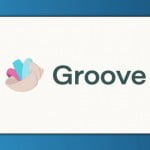One of the best parts of my job is watching the evolution of business solutions with my own eyes. Yep, I’m geeky that way.
Over the years, I’ve noticed that successful business solutions use one or more of the following principles to make it easier for you to run your company:
- Simplification – reducing the steps to get something done;
- Automation – enabling solutions to handle tasks for you; and
- Centralization – integrating processes and reporting into one place.
All three of these principles contribute to one goal: reducing the amount of time you need to focus on back-office processes so you can focus on increasing sales and serving your clients and customers.
Rarely have I found all three principles applied in equal force within one solution yet that’s exactly what I encountered, and more, when I took a look at SureFire Social’s SurePulse Dashboard.
SurePulse Dashboard Helps Keep You On Top of Your Local Marketing Goals
SureFire Social’s Founder and CEO, Chris Marentis explained SurePulse’s mission this way, “Using SurePulse, you can ‘win’, you can be more visible than your competitors and we’ve spent the last five years figuring out how to automate most of the processes to do just that.”

Visibility is the core concept within SurePulse as the solution aims to put you in front of your target market no matter where they come to meet you online.
One of the features that really stands out of the ability to dig into the data presented within the dashboard to see the information that underlays it all. This is particularly useful in the National to Local tab, however, it’s super handy all-around.
The three principles mentioned at the top of this post are present in full force in each component of SurePulse and underneath, there’s a fourth principle that really sets the solution aside from the rest: the ability to take advantage of economies of scale.
Connections
Before I talk about economies of scale, I need to explain the first component of SurePulse, connections.

Connections are the way SurePulse provides centralization. Each connection is an integration point with an outside source of information.
For example, when you connect to Google Analytics, the solution will automatically display the campaigns you have set up in that tool. In order to track a campaign within the dashboard, you need to add it via a connection:

The connections you currently have access to is driven by your login. More refined user management is coming down the road.
The Fourth Principle – Economies of Scale
While the SEO and Social connections are available free of charge, the three Online Presence connections are paid for in one of two ways:
- Behind the scenes where the cost is spread – while the Visibility and Directory Listings connections are included in your SurePulse fee, third party vendors that are paid by SureFire Social provide them both, the cost of which is spread across all users.
- Separately by you at discounted rates – if you want to use the phone campaigns connections, you need to pay separately for DialogTech however, if you sign-up for that service through SurePulse you will get a discounted rate negotiated by SureFire Social.
“If you were to buy all this separately,” says Marentis, “It would be $400 or more per month. For $150 per month, SurePulse customers are getting social media and reputation management, and all the other things we bundle in including discounted fees at preferred providers.”
For a small business, these economies of scale savings are a big deal and a step towards the next stage of evolution in business solutions where the fourth principle adds a new dimension to the mix.
What’s Coming in Connections?
The team over at SureFire Social has put together an ambitious roadmap. As with all product roadmaps, it’s hard to promise exact delivery dates, however, I’ll be giving you a preview of some highlights throughout the post.
New Social Connections
In the coming months, connections to the following social media networks will be added to the three already in place:
- YouTube
- Foursquare
New Integrations
The company plans to open their solution so third party vendors can create apps that connect their solution to the dashboard. The current vision is an app marketplace for SurePulse.
These apps will enable users to connect their dashboard to solutions beyond preferred ones.
While economies of scale may not exist with non-preferred solutions at first, I suspect that the team plans on expanding the number of preferred solutions by negotiating discounts with popular third party vendors.
Main Dashboard
Currently, the main dashboard shows a rollup of all your data or, if you’re a marketing consultant using SurePulse for clients, all your client’s data including:
- Referral sources (where’d your traffic come from?);
- Search broken down by queries, impressions and clicks;
- Visibility; and
- Reputation.
If you have more than one location, you can dig down into local views as well — more on this in a bit.
What’s Coming in the Main Dashboard?
Top Search Queries
The team plans to surface the Top Search Queries report so it shows on the dashboard. This is a pretty cool word cloud that gives you an at-a-glance view of the searches people are using to find you:

KPIs
Right at the top of the main dashboard, the team plans to add important key performance indexes including:
- Cost per lead (CPL) based on organic and paid (though other calculations based on things such as website, social, etc. are coming); and
- Cost per sale (CPS) that will be displayed as well if you integrate your CRM.
Leads
SurePulse enables you to track the number of leads you get as well as the source of each leads by integrating Google Analytics goals.
For example, you can run a campaign that utilizes multiple channels (social media, newspaper ad, etc.) and send prospects to different landing pages where they perform an action (e.g. fill out a form, call your business on a certain number). Thus, the specific landing page on which they convert indicates the lead source.

Below the primary leads chart are more details including one that enables you to dig down into phone calls and even access call recordings. Now that’s handy!
Traffic
The traffic tab displays a wealth of information collected from Google Analytics. At the top, you have a chart that compares your total traffic to your organic and referral traffic. You can even compare different time periods as shown below (you can see the figures from the different periods in the small pop-up box):

Visibility
Using a number of factors such as keywords and their rank in search engine results, SurePulse calculates your visibility score. I loved the way you can compare your score against specific competitors as well as your industry’s average:

Another handy chart on the visibility tab is the keyword search engine comparison which shows how you rank for each keyword across Google, Bing and Yahoo!, as well as any changes in those rankings over time:

Reputation
This tab is all about your online listings and reviews.
Online Listings
SurePulse will synch up your company information with over 65 spots online search engine and other directories. You can adjust your info at any time as well as add images and other pertinent information.
One chart on this tab also shows how much action you’re listings are getting in terms of search result impressions and profile views.
Online Reviews
SurePulse consolidates your reviews from different sources so you can get a top-level view of your online reputation:
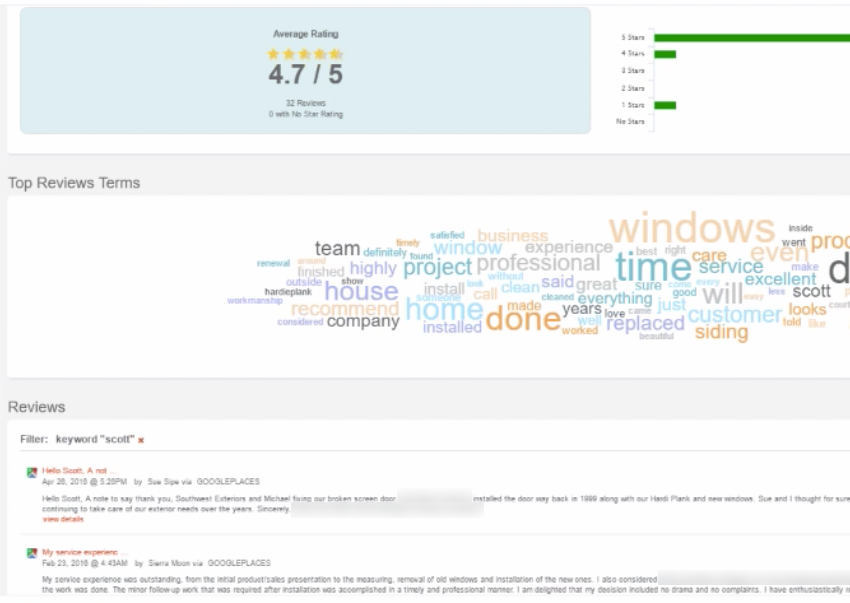
What’s Coming in Reputation?
Soon you’ll be able to respond to reviews from directly within SurePulse, a real time-saver for sure.
Content
The content tab enables you to create, schedule and publish content on both your blog and social media profiles. The standout feature here is the ability to setup an approval workflow so content is reviewed before going live.
National to Local
Now this is where things get local! The National to Local tab is where SurePulse takes the key statistics from throughout the system and breaks them into regions and territories:

In addition to Website Stats, you can see the following stats broken out by location:
- Goals;
- Social; and
- Visibility.
Digging In
Perhaps the coolest feature of all is the ability to dig in to the dashboard for any one location. All you need to do is click on the location’s name in a chart such as the one above and all tabs in your SurePulse dashboard will now show info for only that location.
Not Only for National Businesses
After seeing the National to Local tab, I asked Marentis if SurePulse was only a local marketing solution for multi-location businesses. “Oh no,” he replied, “a business with only one location will get plenty of value out of SurePulse, especially if they want to track multiple campaigns, results for different product offerings, publish content and all the other features we bundle in.”
PPC
The final tab on the dashboard is the pay-per-click (PPC) tab which shows the results of your PPC campaigns (surprise!).
Price
You can get SurePulse for $150 per month as a standalone however, the dashboard solution is also included free with all three tiers of SureFire Social’s marketingpackages.
Conclusion
The SurePulse Dashboard from SureFire Social aims to help small businesses simplify, automate and centralize their marketing efforts, and track their local marketing goals, both locally and beyond.
By adding a fourth component, economies of scale, the solution also puts powerful functionality in small business owner’s hands at a much-reduced cost.
This is the next stage of business solution evolution and I can’t wait to watch it develop further.
[“source-smallbiztrends”]